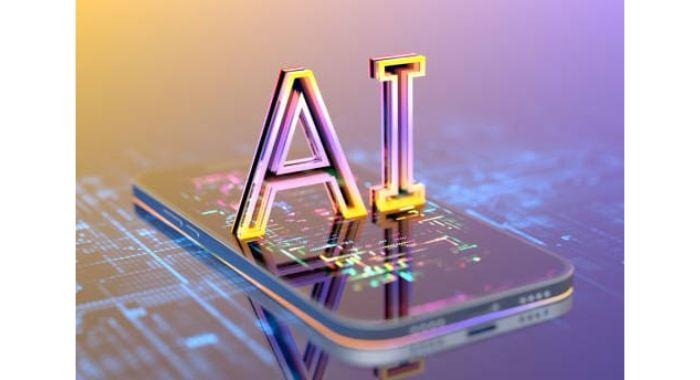Mergers and acquisitions can be an exciting time—new teams, new opportunities, new synergies. But if you’re dealing with two (or more) Salesforce orgs that all need to play nicely together, you’ve got a project on your hands. According to Harvard Business Review, up to 70% of M&A deals fail to deliver the expected synergy. A big reason? Inadequate attention to integrating systems like Salesforce.
So, how do you merge these orgs without losing critical data (or your sanity)? Below, we’ll walk through the essential steps, offer practical tips, and hopefully reassure you that it doesn’t have to be painful.
Key Considerations for a Successful Salesforce Org Migration
Define Migration Objectives and Scope
When you kick off a Salesforce org migration, having crystal-clear objectives can save you from a world of headaches (and budget overruns). Maybe you’re aiming for faster system performance, or perhaps you want a more seamless user experience—just be sure you know what “success” looks like. Also, decide which parts of your existing setup absolutely need to move (like critical data, workflows, or integrations). A well-defined scope makes it easier to tackle CRM migration challenges and avoid surprises down the road.
Data Assessment and Cleanup
Think of it like packing up your house before a big move. You wouldn’t haul boxes of clutter to your new place (or at least, you shouldn’t). Apply that same logic here by auditing and cleansing your data. Remove outdated leads, verify customer details, and ensure proper mapping across different Salesforce instances—so you won’t be left scratching your head over missing or duplicated records after the org Salesforce migration. Pay close attention to any compliance regulations (like GDPR or HIPAA) because sensitive data has a knack for causing problems if mishandled.
Choosing the Right Migration Strategy
Not every Salesforce migration needs the same blueprint. Sometimes a “Big Bang” approach can work wonders if you want to move everything at once—but it also carries a higher risk if something goes off-script. A phased migration might be safer if your org is particularly large or complex. And don’t forget to check out automated tools (they can save you time and reduce human error). If your setup is exceptionally complicated, you might even look into third-party solutions that specialize in Salesforce migration strategy—just to keep things running smoothly.
Testing and Validation
Imagine staging a dress rehearsal before the big show. That’s essentially what sandbox testing is. By simulating your salesforce migration checklist in a sandbox environment, you can pinpoint potential hiccups (like broken workflows or missing permissions) early on.

Once you’re confident things look good, validate end-to-end to make sure data transfers accurately and users can do their day-to-day tasks without issue. It’s also smart to have a rollback plan—because you’d rather be over-prepared than scrambling if something unexpected happens mid-migration.
User Training and Change Management
People often get nervous when new systems or workflows pop up—so show your team some love with proper training sessions and user-friendly resources. Encourage them to test out the new environment and share feedback (that way, you can address any stumbling blocks before they escalate). Establish ongoing support (like a dedicated Slack channel or help desk) to handle post-migration questions and maintenance. In the end, a well-prepared team is your best ally in making the entire salesforce migration process feel natural and stress-free.
How Solvit Ensures a Smooth Salesforce Org Migration
Solvit is all about no-stress Salesforce org merges, guided by the principle that every merge is unique—and should never be approached with a one-size-fits-all mentality.
-
Discovery
The Solvit team begins by digging into each Salesforce org—examining data structures, workflows, and compliance requirements. This in-depth analysis uncovers potential pitfalls before they become roadblocks.
-
Customized Roadmap
Rather than relying on generic templates, Solvit collaborates with stakeholders to define what “success” looks like for each specific project. This tailored strategy acts like a roadmap, leading the way from initial planning to final deployment.
-
Phased or Big Bang
Depending on the organization’s risk tolerance and timeline, Solvit can roll out data in carefully planned phases or opt for a single, decisive migration. Whichever approach is chosen, the goal remains the same: minimal disruption and maximal clarity.
-
Post-Merge Support
Support doesn’t vanish after the merge is complete. Solvit’s experts stay involved, addressing any issues that pop up, providing user training, and ensuring the newly merged Salesforce environment feels intuitive from day one.
Through a tailored, detail-oriented process, Solvit helps businesses transition to a unified Salesforce org while keeping headaches to a minimum—turning what can be a stressful task into a seamless, growth-oriented opportunity.
Finest Practices for a Seamless Salesforce Migration
One of the best ways to dodge migration-related chaos is to assemble a dedicated project team. This group should include Salesforce admins, business stakeholders, and possibly third-party experts—each person bringing a unique skill set and perspective to the table. When everyone’s on the same page, it’s much easier to spot potential issues and keep the project moving forward. Another best practice is to set clear milestones. Instead of aiming for one giant, nebulous “completion date,” break the project into stages—like data cleanup, sandbox testing, and final rollout. Tracking these milestones helps your team stay focused and makes it easier to celebrate each small win along the way.

Finally, never underestimate the importance of post-migration support and training. After go-live, your users may feel overwhelmed or discover unexpected issues. Providing interactive training sessions, user manuals, and an open channel for questions ensures they know exactly who to contact when confusion strikes. When your team feels supported, they’re far more likely to embrace the new system—and you’ll see the benefits of your org Salesforce migration that much sooner.
Common Challenges and How to Overcome Them
It’s easy to underestimate how tricky a Salesforce org migration can be—especially when you factor in data complexity, user needs, and unexpected technical roadblocks. Below are three major hurdles many businesses face, along with some practical tips to keep things running smoothly.
● Data Loss or Corruption
Losing key information is the stuff of nightmares for any business. The best way to avoid this? Having a robust backup plan in place. Make sure you keep a clean copy of all essential data before you begin migrating. Tools like backup software or snapshot utilities can give you peace of mind. And if you do spot irregularities, correct them ASAP rather than hoping they’ll magically resolve themselves.
● Downtime Risks
Even a few hours of downtime can translate into lost revenue—or at the very least, frustrated employees. The safest bet is to schedule your migration during periods of low activity (like late nights or weekends). Also, share these details with your team ahead of time so they can plan their workloads accordingly. Clear communication goes a long way in minimizing stress.
● Integration Failures
If your Salesforce setup talks to other systems—like ERP platforms or marketing automation tools—there’s a chance something could break during the migration. Testing all relevant APIs and third-party connections beforehand helps you catch issues early. Make sure these integrations can handle the new environment and any changes to field structures or data mappings.
Conclusion
Merging multiple Salesforce orgs—especially right after an acquisition—might seem like a daunting task. But with the right plan, plenty of sandbox testing, and a solid change-management strategy, you can absolutely come out on the other side with one unified Salesforce environment that empowers your combined organization.
If you’re about to tackle a Salesforce org merge (or even just thinking about it), feel free to reach out to us here at Solvit. We’re more than happy to walk you through the process, share real-world examples, and ensure you don’t get lost in the shuffle.
FAQs
What are the biggest challenges businesses face during Salesforce org migration?
Most companies worry about data loss, system downtime, and compatibility with existing integrations. Preparation is key—creating a robust backup plan, scheduling downtime during off-peak hours, and carefully testing integrations can help you avoid these hurdles.
How do I ensure data integrity and security when migrating my Salesforce org?
Start with a thorough data audit and implement strict access controls. Also, consider using specialized tools to back up your Salesforce data before the move. Security protocols like encryption and compliance checks (e.g., GDPR, HIPAA) can help keep sensitive information safe.
What Is The Perfect Approach For Salesforce Migration: Big Bang Or Phased?
It depends on your organization’s size, complexity, and risk tolerance. A “Big Bang” can be quicker but riskier since everything switches at once. A phased approach spreads out the workload and mitigates risk, though it often takes longer. Ultimately, the right choice is the one that aligns best with your goals and resources.
How Long Does A Typical Salesforce Org Migration Take?
Timelines can vary widely based on data volume, the complexity of integrations, and the amount of customization involved. A smaller migration could wrap up in a few weeks, while an enterprise-level project might span several months. Planning and testing usually take the biggest chunk of time, but they’re crucial for a smooth transition.