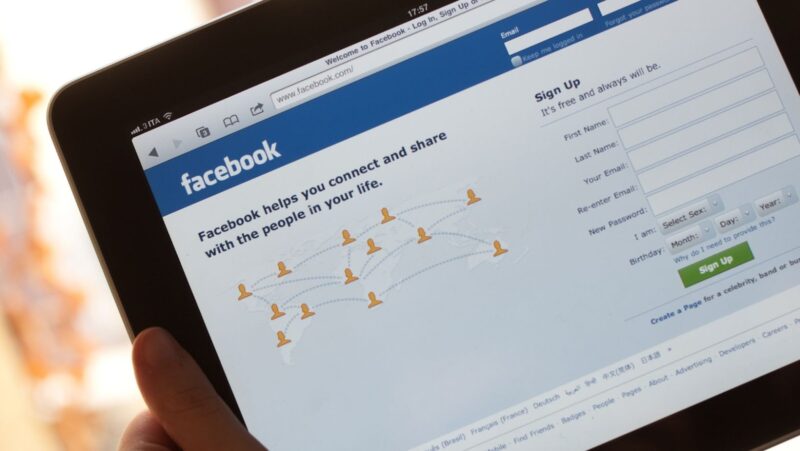If you’re looking to delete your Instagram account, you’ve come to the right place. Deleting an Instagram account is a pretty simple process, but there are a few things you should know before getting started.
In this blog post, we’ll walk you through the steps for deleting your Instagram account and explain some of the consequences of doing so. Keep reading for all the details!
How to delete your instagram account on a computer
First, log into Instagram on a computer. Then, click on the profile icon in the top right corner and select “Edit Profile.” Scroll down to the bottom of the page and click “Temporarily disable my account.” Enter your password when prompted and click “Temporarily Disable Account.” Once you’ve done that, your account will be deactivated. If you change your mind, simply log back in within 14 days and your account will be reactivated. However, if you don’t log back in within that time frame, your account will be permanently deleted.
How to delete your instagram account on an iPhone or iPad
To delete your Instagram account on an iPhone or iPad, first open the Instagram app and tap on the profile icon in the bottom right corner. Next, tap on “Edit Profile” and scroll down to the bottom of the page. Tap on “Temporarily disable my account.” Enter your password when prompted and tap “Temporarily Disable Account.” Once you’ve done that, your account will be deactivated. If you change your mind, simply log back in within 14 days and your account will be reactivated. However, if you don’t log back in within that time frame, your account will be permanently deleted.
What happens when you delete your instagram account
When you delete your Instagram account, your photos, videos, followers, and all other data associated with your account are permanently removed from our servers. Once you delete your account, you can’t sign up again with the same username or add that username to another account. If you want to create a new account, you’ll need to choose a new username. If you change your mind about deleting your account, you have 48 hours to cancel your request before it’s permanent.
To temporarily disable your account instead of deleting it: Log in to your Instagram account on a desktop computer. Click Edit Profile and scroll down to Temporarily disable my account. Select an option from the dropdown menu next to Why are you disabling your account? and re-enter your password. Click Temporarily Disable Account. After 48 hours, your account will be permanently deleted along with everything associated with it, like your photos, videos, followers, and likes.
why you should delete instagram
If you’re one of the millions of people who spend hours scrolling through Instagram every day, you might want to consider deleting the app from your phone. While there’s no denying that Instagram can be a great way to stay connected with friends and see what’s going on in the world, it can also be a serious time-suck. In fact, a recent study found that people who use social media sites like Instagram are more likely to report feelings of loneliness and isolation.
If you find yourself mindlessly scrolling through your feed for hours at a time, it might be time to take a break from the app. Instead, try spending some time offline doing something that you enjoy or connecting with people in person. You may find that you feel happier and more fulfilled without constantly comparing your life to everyone else’s.