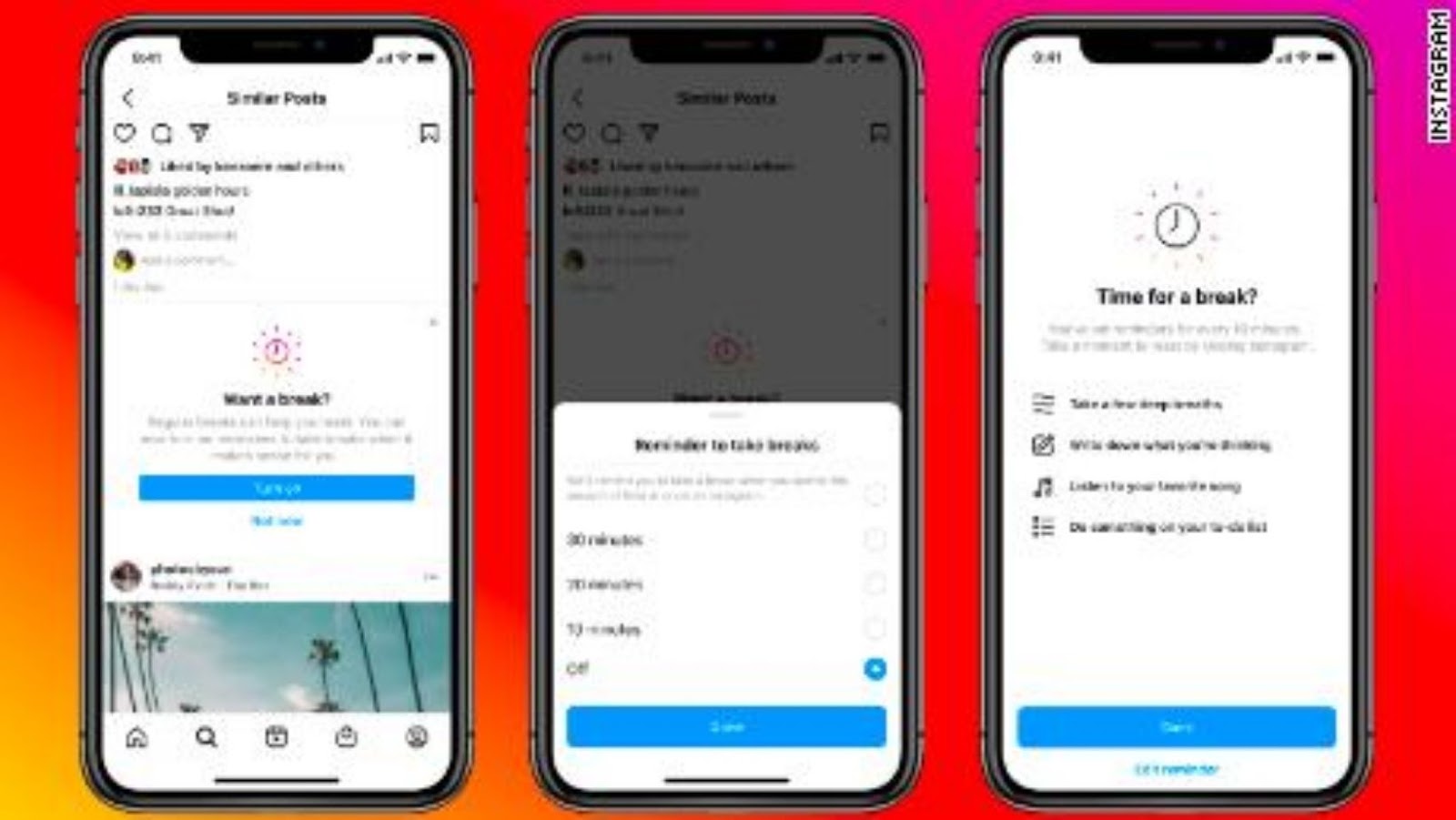
It’s no secret that social media can be a huge time suck. If you find yourself mindlessly scrolling through your feed for hours on end, it might be time to take a break. Disconnecting from social media can be scary, but it doesn’t have to be.
How to Deactivate Instagram Without Waiting a Week
If you’re planning to take a break from Instagram, or if you simply want to delete your account for good, you might be wondering how to deactivate Instagram without waiting a week. The process is actually pretty simple, and it only takes a few minutes. Here’s what you need to do:
- First, open the Instagram app and log into your account. Then, tap on the “Profile” icon in the bottom-right corner of the screen.
- Next, scroll down to the bottom of your profile page and tap on “Edit Profile.”
- Scroll down again and tap on “Temporarily disable my account.”
- Finally, enter your password and click “Temporarily Disable Account.”
And that’s it! Your account will be deactivated immediately, and you won’t have to wait a week for the process to go through. If you decide that you want to reactivate your account later on, simply log back in with your username and password. And if you’ve changed your mind and don’t want to deactivate your account after all, simply tap “Cancel” on the confirmation screen.
Reasons You May Want To Disable Your Account
There are a number of reasons why you might want to deactivate your Instagram account, even if it’s just for a little while. Maybe you’re finding that you’re spending too much time on the app and you want to take a break from the constant scrolling.
Or maybe you’re going on vacation and you don’t want to worry about posting regular updates. Whatever the reason, if you’re considering taking a break from Instagram, here are a few things to keep in mind.
1. You don’t have to delete your account to take a break.
If you’re not ready to say goodbye to Instagram forever, you don’t have to delete your account. You can simply deactivate it for a while, and then reactivate it when you’re ready. This is a great way to take a break without losing all of your photos, followers, and likes.
2. Your account will still be there when you’re ready to come back.
If you decide to deactivate your account, don’t worry – your account will still be there when you’re ready to come back. All of your photos, followers, and likes will still be there, just like they were before.
3. It’s easy to deactivate and reactivate your account.
Deactivating and reactivating your account is a pretty simple process, as long as you know where to find the right settings. And once you’ve deactivated your account, it’s just as easy to reactivate it later on.
4. You can still use Instagram without an account.
If you’re not ready to completely delete your account, but you still want to take a break from the app, you can still use Instagram without an account. Just log out of your account and browse the app as a guest. You won’t be able to post anything, but you can still view other people’s photos and videos.
How Long Can You Temporarily Disable Your Instagram
When you deactivate your Instagram account, it will be disabled for a minimum of 24 hours. After that, you can log back in and reactivate your account at any time. However, if you decide to delete your account permanently, it will take up to 14 days for the process to go through.
During that time, you won’t be able to log back in or access your account in any way. So if you’re sure you want to delete your account, make sure you have a backup of all your photos and videos before you begin the process.


