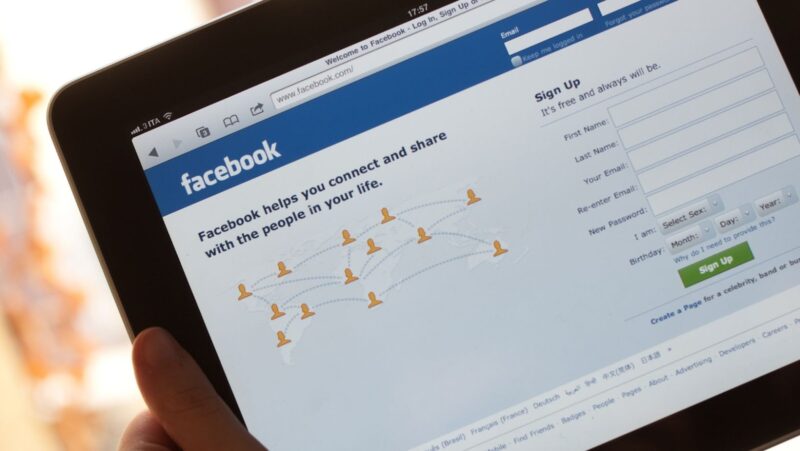What people can see if they view your Instagram profile
Depends on the privacy setting you have selected. If your account is public, anyone can see your photos and videos. If your account is private, only people who you have approved as followers can see your content.
When someone views your profile on Instagram, they can see some basic information about you including your bio, the number of followers you have and the number of people you are following. If your account is private, they will not be able to see any of your photos or videos.
To view someone’s Instagram profile, you simply need to go to their page and scroll through their feed. If you want to see someone’s posts without them knowing, you can do so by viewing their profile in Incognito Mode on your web browser. This will prevent them from receiving a notification that you have viewed their profile.
Can others see what you view on Instagram
The short answer is no. When you view someone’s profile on Instagram, they will not be notified. The only way they would know is if you left a comment or liked one of their photos.
If you want to view someone’s profile without them knowing, you can do so by viewing their profile in Incognito Mode on your web browser. This will prevent them from receiving a notification that you have viewed their profile.
You can also view someone’s Instagram stories without them knowing by viewing them in Incognito Mode. However, please note that this only works for stories that have already been posted. You will not be able to see future stories that have not been posted yet.
How to change your privacy settings on Instagram
If you want to change your privacy settings on Instagram, you can do so by going to your profile and tapping on the “Privacy and Security” section. From there, you can select whether you want your account to be public or private.
If you have a public account, anyone can see your photos and videos. If you have a private account, only people who you have approved as followers can see your content.
You can also choose to share your photos and videos with specific people by creating a close friends list. Only the people on this list will be able to see your stories.
To add someone to your close friends list, go to their profile and tap on the “Close Friends” option. From there, you can select whether you want to add them to your list or not.
You can also choose to share your photos and videos with specific people by creating a close friends list. Only the people on this list will be able to see your stories.
Who can see your posts and how they are categorized
The people who can see your posts depend on your privacy settings. If you have a public account, anyone can see your photos and videos. If you have a private account, only people who you have approved as followers can see your content.
You can also choose to share your photos and videos with specific people by creating a close friends list.
To sum it all up, only people who you have approved as followers can see your content if your account is private. If your account is public, anyone can see your photos and videos. You can also choose to share your content with specific people by creating a close friends list.